1.35.2 – In-app translations for iOS 17.4+ & Other Improvements
New
- In-app Translations for iOS 17.4+: You can now easily translate and listen to words or entire paragraphs from any language directly within the BookFusion iOS app. This feature is particularly useful for those learning a new language or reading a book in a language that is not their native tongue, making it easier to understand and enjoy your reading.
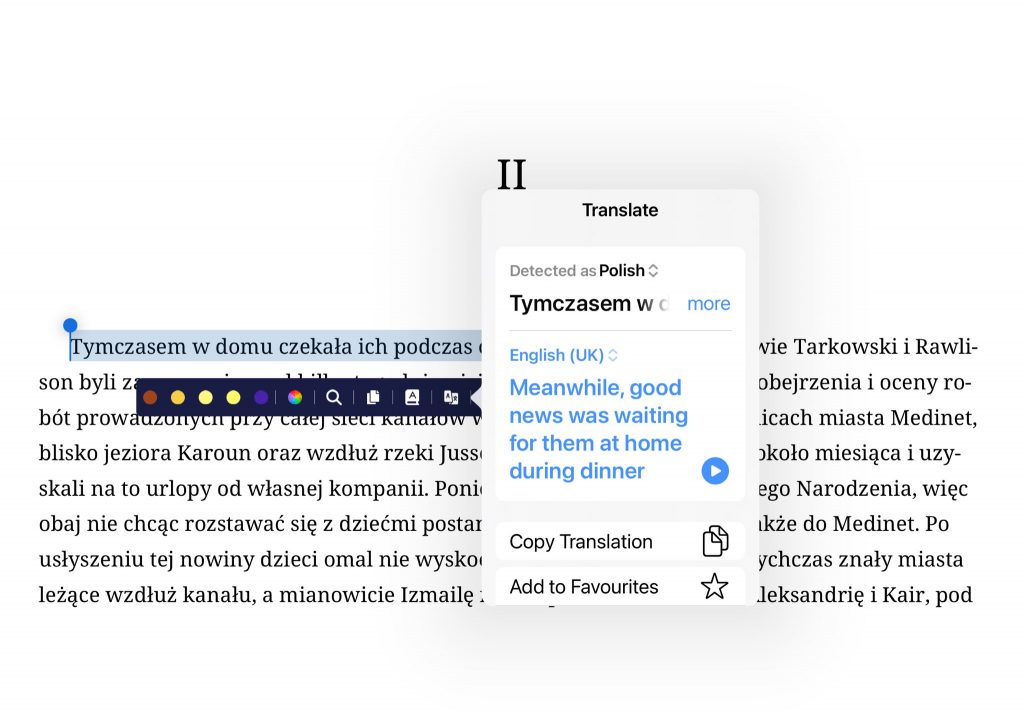
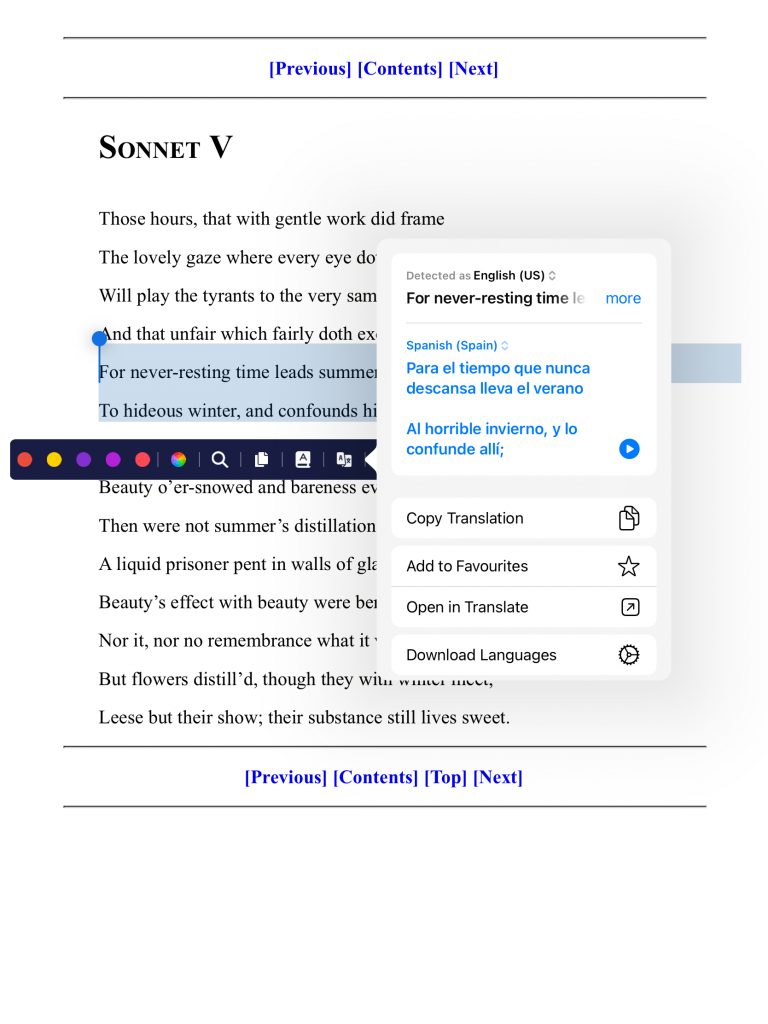
- New Tap Zone Actions for Media Overlay/Read-Along & Text to Speech: Play Forward and Play Backward actions have been added, allowing you to quickly tap your preferred area of the screen when listening to your books using Media Overlay/Read-Along or Text to Speech. This improvement enhances your listening experience by providing more intuitive and efficient way to quickly go back or move forward while listening.
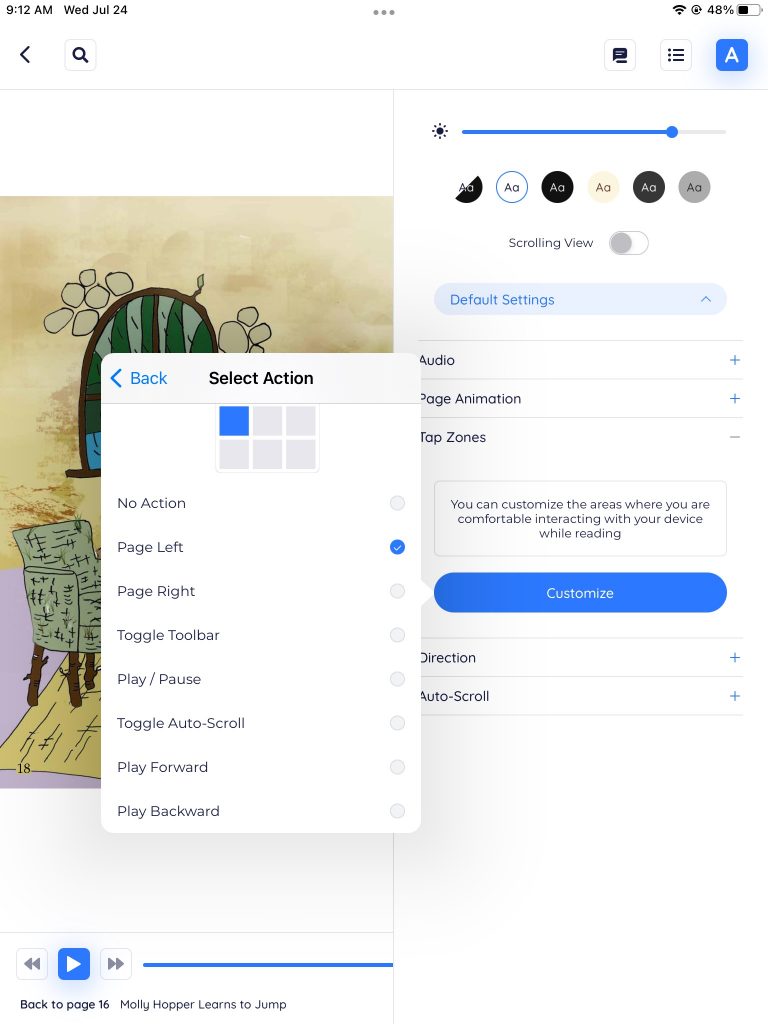
- Standardized Actions in Content Menu and Book Details: Actions have now been standardized on the context menu and book details screen. Send to Kindle, Open With & Review actions have been added to the bookshelf context menu for easier access.
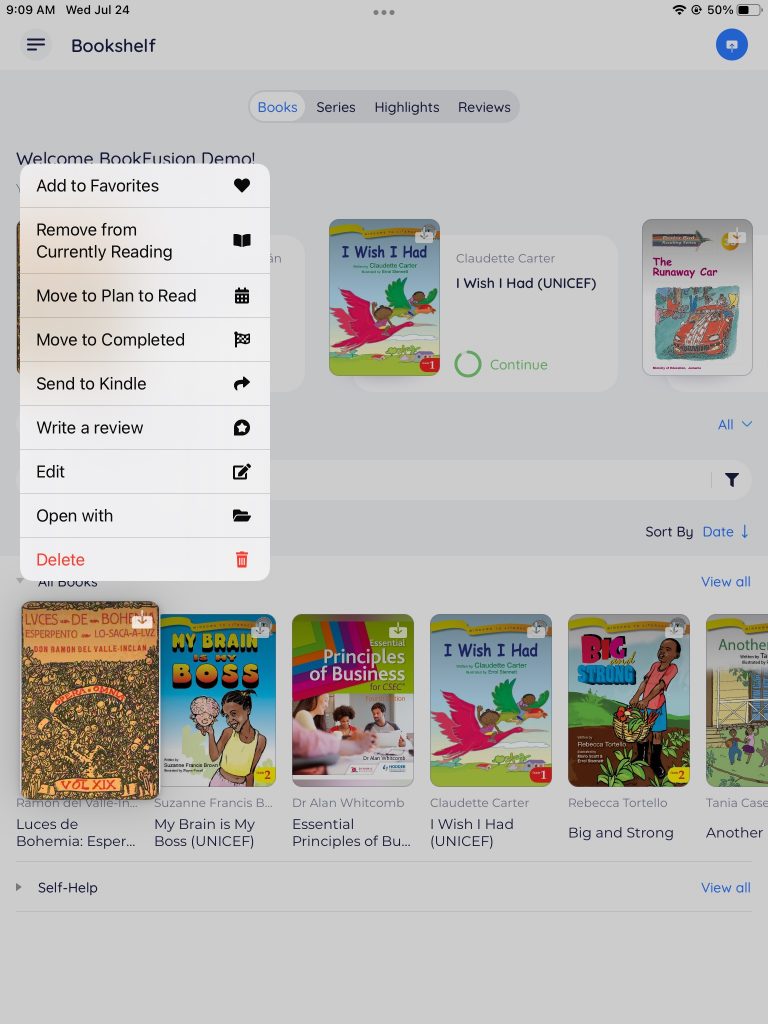
Fixes & Improvements
- Don’t reload highlight widget every time after app goes to background
- Don’t reload reader every time during switching apps
- Crash fix when user clicks on highlight comment in highlights table
- Fix bookshelf menu on MacOS
- Various fixes for M1
- Updated the message after copying highlighted text to clipboard from “Saved” to “Copied to Clipboard”
The latest update can be found in the App Store at https://apps.apple.com/us/app/bookfusion/id1141834096 . Thanks again for all the support and please continue to reach out to us with feedback and suggestions to help us build your ideal reading platform. Don’t see a feature you are looking for? Let us know in the comments! Stay tuned for the next release

