BookFusion Android 2.18.3 – Dictionaries, Translation, and a Better E-Ink Experience
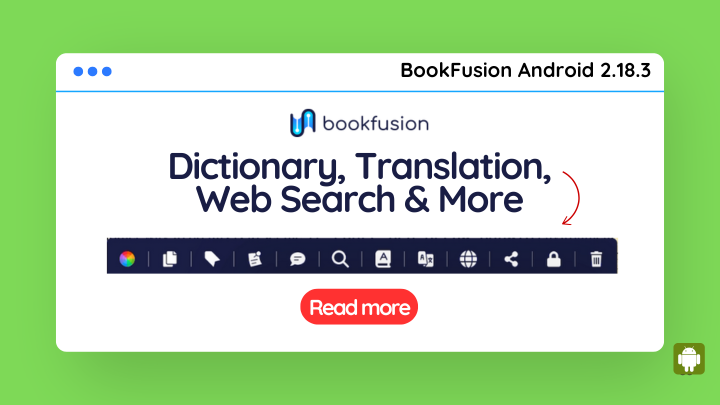
We’re excited to deliver a fresh round of quality-of-life updates, bug fixes, and one of our most requested features: dictionaries and translation support. Whether you’re learning a new language, looking up complex terms, or simply enjoying your favorite novel, this update makes your reading smoother and smarter.
New
Dictionary
You asked—we delivered.
You can now look up words directly in the BookFusion reader using your favorite dictionary apps. Here’s a list of supported options you can integrate today:
- Cambridge English Dictionary
- Ciyue
- Colordict
- Lingo Dictionaries
- Look Up – A Pop Up Dictionary (Free & Pro)
- Mdict
- Wikipedia
Additionally you can now also use the native dictionaries on your Boox and Samsung devices seamlessly inside the BookFusion reader.
How to Enable:
- Open any book in the BookFusion Android app
- Tap A to access the settings
- Go to the Advanced tab
- Scroll to the far right to find Dictionaries
- Select your preferred dictionary
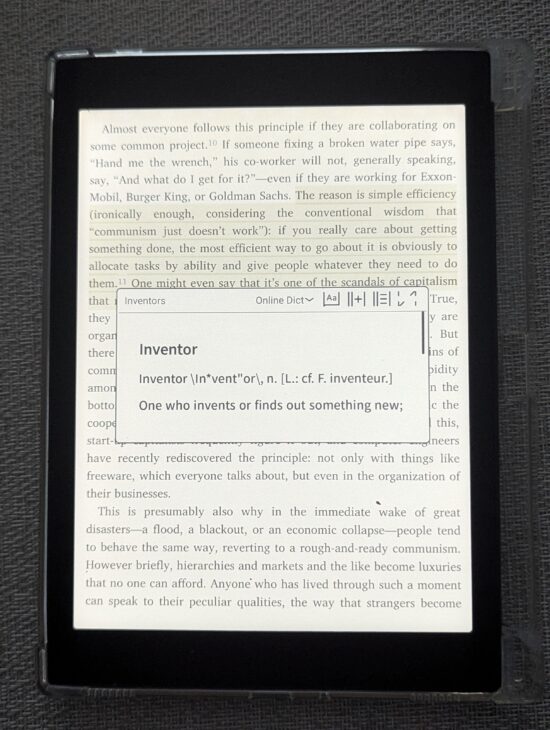
Translation
Understanding content in different languages is easier than ever. Translate words, phrases, or even whole paragraphs and hear their pronunciation—right inside the app.
Supported translation engines:
- Deep DL
- Google Translate
- Naver Papago – AI Translator
- Reverso Translate and Learn
- Translate You (F-Droid)
To set your preferred translator, follow the same steps as above, but select the Translate option instead of Dictionary.
Share Text , Web Search & Play Selection Added to Toolbar
- Share Text: You can now easily select and share text with any other app, this will be useful if your dictionary or translation option is not listed or for just copying to your notes directly.
- Web search & Book Search: You can now quickly search for similar words after selecting a word instead of having to copy and paste in the search box and easily do web searches now from the toolbar after text selection.
- Play Selection: Quickly hear the pronunciation of a word or entire paragraphs
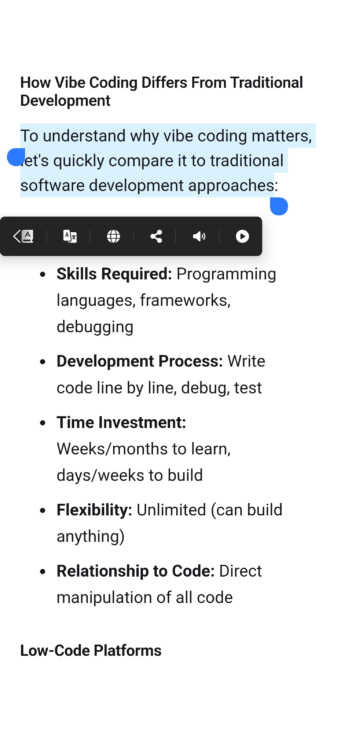
More eInk Improvements
Refactor for display issue on larger e-ink devices. You can now read with the text properly reflowed on these devices . There was previously a bug on larger sized Boox devices and on Bigme readers where the text would be truncated.
Combined with the updates mentioned above and the other improvements made , reading on your e-ink devices should now be a more than pleasant reading experience.
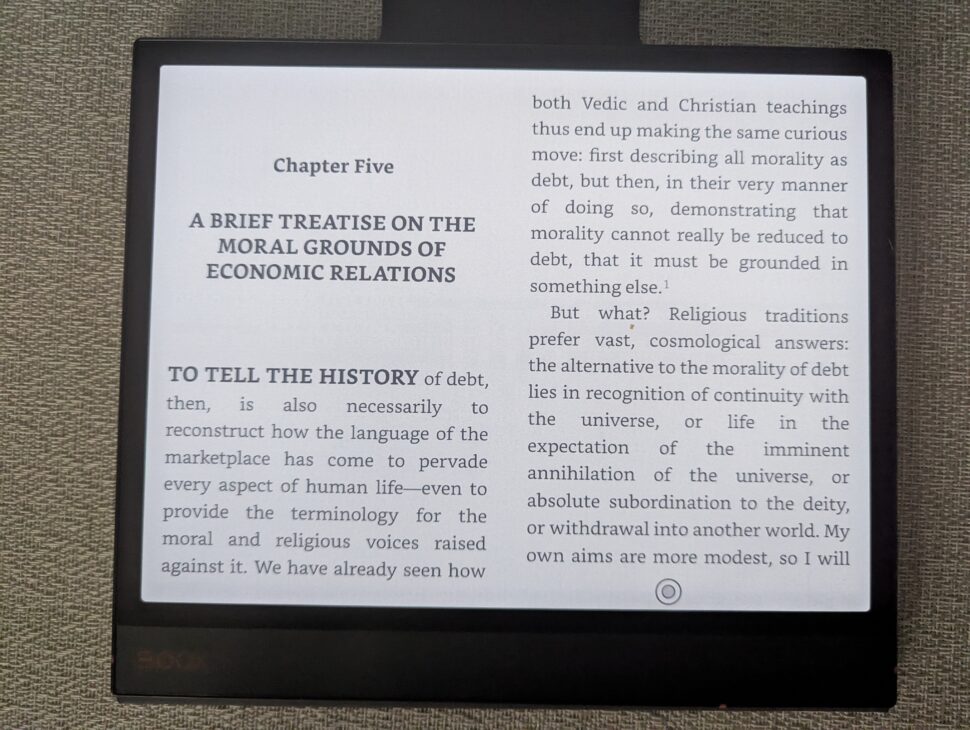
QoL Improvements
- Improved navigation between General and Advanced settings
- Enlarged touch target for Download/Cancel buttons
- Boosted performance by reducing unnecessary reading position updates
Fixes
- Pages are cut in scroll and page modes (for some books)
- Fixed the author is not updated for a book from the bookshelf
- Fixed PDF highlight leads to crash when a new note/tag is added after creating.
- Fixed issues that sometimes scroll is not working for AllBooks view (with no bookshelf case)
- Crash when uploading books sometimes
- Crash that occurs with some EPUBs – Other minor fixes
- Fix issues with pages sometimes being truncated.
- Other minor stability and performance fixes
What’s Next ?
What would you like to see next between Custom Tap Areas or Saved Themes? Or maybe there’s something else you’d love to see? Let us know!
If you run into any issues or spot a bug, we’re just a message away. And if you’re loving the update, please consider leaving us a review in the Play Store
Links:
- Play Store: https://play.google.com/store/apps/details?id=com.bookfusion.android.reader
- Official BookFusion APK: https://www.dropbox.com/scl/fi/h97ck9fietxd49a3iobvd/com.bookfusion.android.reader_Android_v.2.18.4_c.218040-release-protected.apk?rlkey=tu03ulyoagdqww2j5rng5mvq4&dl=0
Happy reading,
The BookFusion Team


