Android 2.13.3 – Series Support & Context Menu
New Context Menu
A new context menu is now available anywhere in the bookshelf that you can access with long press or press & hold on any of the covers of your ebooks. This context menu allows you to quickly do the following:
- Add to Favorites
- Remove from Currently Reading
- Move to Plan to Read
- Move to Completed
- Edit
- Delete
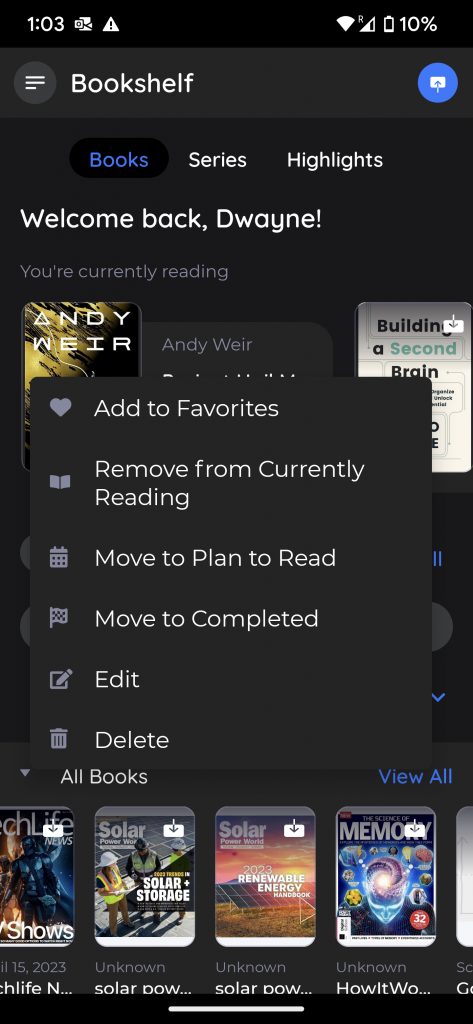
Series Support
That’s right, your patience has paid off and the time has come – series support is here on Android. You can now read and organize your different series directly on Android just like you can on the Web and iOS. Here are a couple things to look out for in this update:
- Display series information on book details screen
- Created, update, and delete series information
- Bulk add books to a series
- Toggle main screen between your bookshelf and a list of all series
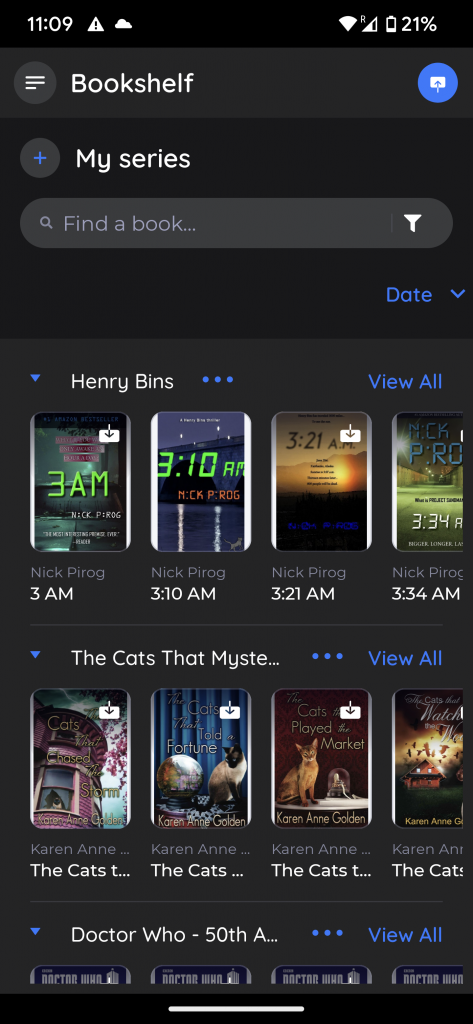
Other
- Improvement of highlight and note sync while offline
- Fixed bug with changing position of highlight colors for PDFs
- Other bug fixes and improvements
Stay tuned for more updates. Don’t forget to leave us a 5 start review in the Play Store if you love using our app.

