Android 2.15.0 – Media Overlays, Text to Speech (Google & Microsoft Natural Voices), Android Auto & PDF Improvements
Text To Speech(TTS)
We have made significant improvements to our TTS implementation in our Android app.
- Background Playback: Continue listening to your book even when the app is in the background.
- Lock Screen Controls: Play and pause TTS directly from the lock screen for seamless control.
- Third-Party TTS Engines: Enjoy natural voices from third-party TTS engines like Microsoft Natural voices and others.
- Online Voices: Use Google’s more natural-sounding online voices on Android.
- Enhanced Highlighting: Sentence-level highlighting is now supported for a more immersive reading experience.
- Chapter Transition Fix: Resolved issue where TTS would skip the start of the next chapter in certain EPUBs.
- Interoperability: You can easily switch between devices and continue media playback seamlessly, whether it’s through Bluetooth, Android Auto, or other compatible devices.
Unlimited Microsoft Voice Natural Voices
You can now install MS Voice and other third party TTS engines supported in Android. To use Microsoft Voice Natural voices do the following:
- Install the tts-server-android app – You can install this APK by downloading the latest version from Github it from their Github at https://github.com/jing332/tts-server-android/releases
- Open the TTS Server App
- Configure with your desired language & MS voice
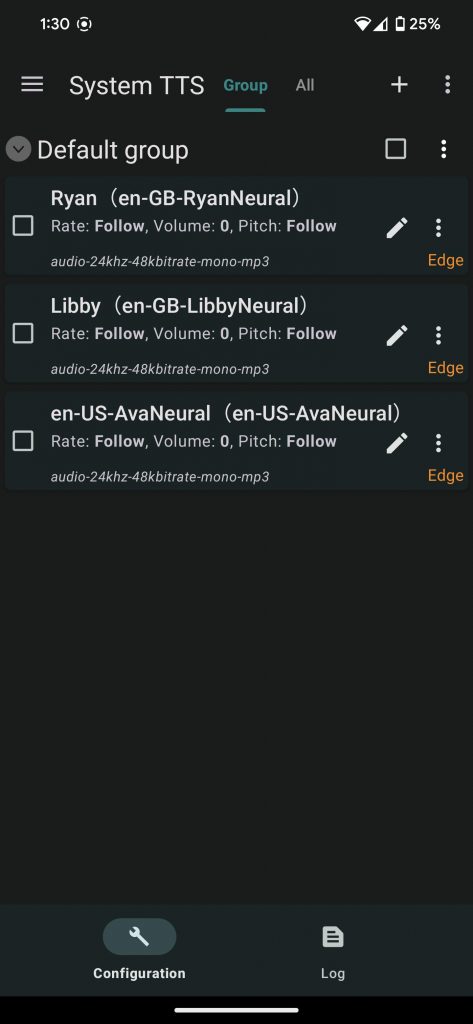
- Set TTS Server as your default TTS engine ( Accessibility -> Text-to-speech output )
- Open the BookFusion app and the book you would like to read and enjoy
NOTE: BookFusion is not associated with the third party TTS engine app that is referenced above. The TTS app is one of many that is supported on Android. We use tts-server-android app to demonstrate the flexibility of our Android app to work with third party TTS engines.
PDF Improvements & Fixes
- Dark Theme Fixes: Addressed flickering and improved text selection magnifier in dark theme.
- Highlight Enhancements: Fixed issues with text selection and highlight visibility. PDF highlight colors are no longer inverted in dark or grey mode, and semi-transparent colors are now supported.
- Highlight Syncing: Improved API for saving area/image highlights, ensuring they sync across all platforms and third-party integrations.
- Highlight List Navigation: Fixed incorrect highlight colors when navigating from the highlights list.
- Page Numbers in Seek Bar: Added support to display page numbers while using the seek bar.
- Improved Readability: Enhanced highlight color readability, especially in dark mode.
- Other fixes and improvements
Media Overlays
- Background Playback: Enjoy uninterrupted listening to your book, even when the app runs in the background.
- Lock Screen Controls: Manage TTS playback with play and pause options directly from your lock screen for easy access.
- Enhanced Highlighting: Now featuring sentence-level highlighting to provide a richer and more engaging reading experience.
- Interoperability: Effortlessly switch between devices and maintain continuous media playback, compatible with Bluetooth, Android Auto, and other connected devices
Other
- Fixed crash related to book cover editing
- Skip linear=”no” chapters in EPUB books
- Fix Creating and editing tags
- Other fixes and updates
Upcoming Features
We still have a few more items to complete the full experience for TTS and Media Overlays, such as:
- Easy Book Access: Easily open books from media notifications or the lock screen when in the background. Currently, you need to click the BookFusion app icon.
- OPUS Audio Format Support: Fully support the OPUS audio format for media overlay books.
- Play From Feature: Implement the “play from” option for media overlays.
- Highlighting Improvements: Improve highlighting to not remain at the top when using TTS or Media Overlay in vertical scrolling mode.
However, we decided to delay these features until the next release to provide our readers with access to all the other improvements and fixes sooner. (We see that some folks might be thinking that Android is not getting any love, but that is far from the truth.)
In addition to the above we have the following updates planned and prioritized based on input from all readers in aggregate: Paragraph Spacing, Hyphenation, Dictionary, Custom Font , E-ink Optimizations, Custom Themes, Custom Tap Area, Native CBZ/CBR, Better Vertical Writing Support
You can reprioritize the features mentioned by voting using this Survey
The latest update can be found in the Play Store at https://play.google.com/store/apps/details?id=com.bookfusion.android.reader . Thanks again for all the support and please do continue to reach out to us with feedback and suggestions to help us build your ideal reading platform.

