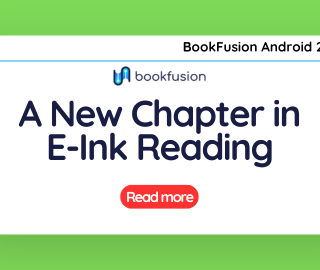BookFusion iOS 1.37.0 – Dynamic & Scalable Fonts
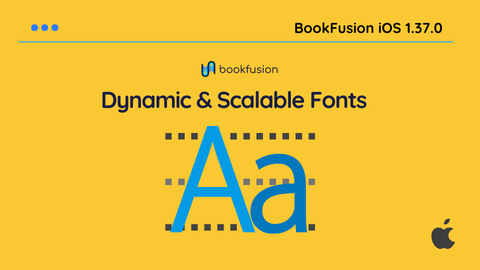
We’ve introduced dynamic font scaling across all interfaces to ensure BookFusion works for everyone—no matter your reading preferences. Need larger text for enhanced readability? Or perhaps a smaller, more compact view? You’ve got the power to choose.
While it might seem like a simple addition, this feature represents a significant technical effort to ensure every interface is fully dynamic and accessible. We’ve reimagined how fonts scale across the app to create a seamless experience that adjusts to your needs.
How to Customize Font Sizes:
- Navigate to System Settings → Accessibility.
- Tap Display & Text Size and explore the Larger Text options.
- Use the slider to select your ideal font size.
We hope this update makes reading even more enjoyable, whether you’re browsing your bookshelf, highlighting your favorite passages, or diving into a gripping novel.
True Bold & Italics for Custom Fonts
Typography matters. It’s not just about how text looks—it’s about how it feels. We heard your feedback loud and clear, especially from a passionate reader who noted, “Neither the iOS nor Android apps display proper italics. Instead, they use obliques, or fake italics created by software.” We couldn’t agree more: readers deserve authentic typography.
With this update, we’ve made significant improvements to how bold and italic styles render when using custom fonts. Whether you’re highlighting a poignant quote or diving into beautifully formatted prose, you’ll notice the difference immediately.
What’s New?
- True Italics: No more obliques or “fake italics.” Your custom fonts will now display proper, genuine italics that respect the font’s original design.
- Bold Styles: Enhanced bold rendering ensures your headings, titles, and emphasized text are clearer and more visually appealing.
Typography may seem like a small detail, but it’s these details that elevate your reading experience from good to exceptional. At BookFusion, we treat every feature with the care and precision of an artisan—because you, our readers, deserve nothing less.
Fixes That Refine Your Experience
We’ve also tackled a few pesky bugs to make your reading experience smoother and more reliable:
- Custom Fonts Issue: Fixed a problem where fonts with whitespace in their names wouldn’t load properly.
- Precise Navigation: Improved book location tracking for better navigation, so you always know where you left off.
- Visual Scaling Fixes: Videos and images now display correctly, without awkward overlaps or spanning multiple pages.
- Embedded Media Performance: Addressed infinite loading issues for some books with embedded videos.
- Image Highlighting Restored: You can once again highlight images in EPUB books seamlessly.
- Highlight Fixes in PDFs: Resolved an issue where PDF highlights disappeared too quickly after creation.
Built for You
At BookFusion, we take pride in every detail of the reading experience. Whether it’s making fonts dynamic or rendering bold and italic styles authentically, we’re committed to crafting an app that feels tailored to you. Every update is a reflection of our dedication to revolutionizing the way you read—without compromising on quality or accessibility.
*Update your app today and let us know what you think
Happy reading! 💙