BookFusion iOS 1.26.0 – Text to Speech (TTS) & More
Text to Speech (TTS)
Text to Speech (TTS) is now officially supported in the iOS app allowing you to leverage the full extent of iOS Text to Speech (TTS) voices and languages.
Now turn any eBook into an audiobook by using Text to Speech (TTS)
All you need to do to use Text to Speech (TTS) is to go to Settings inside the Reader, select Text to Speech (TTS) and enable it.
The following has been implemented:
- Play & Pause TTS
- Resume where you left off
- Supports Currently playing info
- Listening in background
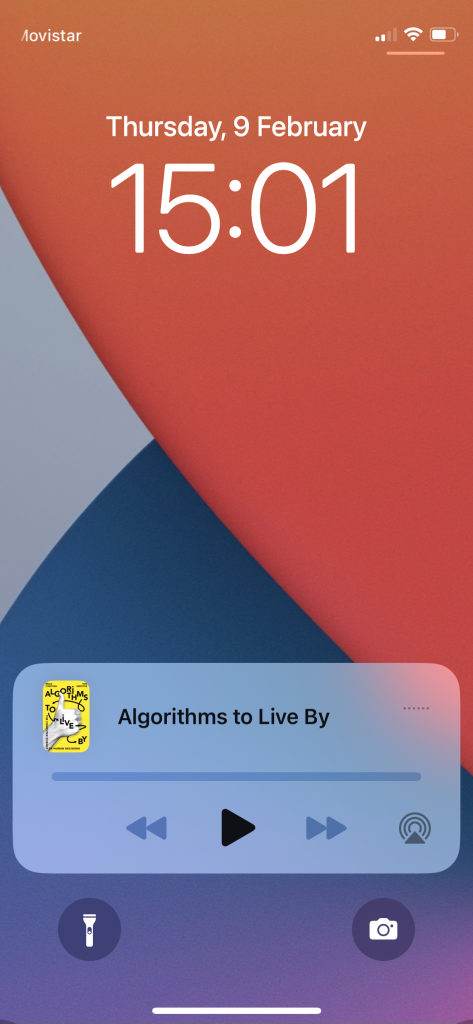
Selecting Voice and other options
You can customize the voice used for each language by using the settings on your iOS device.
- Go to Settings
- Select Accessibility
- Select Spoken Content
The voice and those settings for each language will now automatically be applied to all your eBooks when you use Text to Speech (TTS)
Local only & No Registration
Read up to 10 books locally on a single device with all features unlocked, no registration required! Only sign up when you want to power up your reading experience and use multiple devices.
Up Next
- More controls for Text to Speech (TTS) which include rewind, forward and speed control
- Save themes

