BookFusion iOS 1.32.0 – EPUB Area/Image Highlights, Auto Dark/Light Theme in Reader & More!
EPUB Area/Image Highlights
We are thrilled to announce a significant enhancement to our iOS app – the introduction of Area/Image-Based Highlighting for both EPUB 2 and EPUB 3 formats. This update brings our iOS app in line with our Web app, offering a unified and enriched user experience.
What’s New:
- Versatile Highlighting Options: Whether you wish to highlight an entire image or focus on a specific section, our new feature accommodates your needs. This flexibility is perfect for emphasizing key visuals or detailed parts of images in your EPUBs. This is useful for capturing graphs, tables, specification diagrams & more.
- Offline and Online Accessibility: Enjoy the freedom to make highlights and annotations both offline and online. Whether you’re on the go without internet access or connected at home, your reading experience remains uninterrupted and fully functional.
- Cross-Device Synchronization: Your area/image highlights and notes are automatically synced across all your devices. Start reading and annotating on your iOS device and seamlessly pick up where you left off on any other platform.
To start making area/image highlights when reading EPUBs:
- Long press on any image that you would like to highlight
- Click the area/image highlight icon (square icon) from the toolbar that pops up
- Select the entire image or a section of the image you would like to highlight. That’s it!
All area/image based highlights can now easily be created and synced between iOS and Web as well as being available for export. Support coming to Android soon.
Auto Dark/Light Theme in Reader
We are happy to Introduce the auto dark/light theme in the reader for your enhanced reading comfort.
Key Enhancements:
- Automatic Synchronization with System Settings: The reader now intelligently matches your device’s system settings for dark and light modes, providing a consistent experience as you use your device.
- End to Manual Switching: Say goodbye to the jarring experience of a bright screen in a dark room or the strain of a light theme in bright sunlight. The auto theme transition takes care of these adjustments for you, ensuring the display is always easy on your eyes.
- Smooth and Unobtrusive Transitions: The shift between dark and light themes is designed to be fluid and unnoticeable, so your reading flow remains uninterrupted. You won’t even realize the change as it happens! Whether you’re reading in bed, commuting, or lounging outdoors, the reader adapts, allowing you to be completely immersed in what you read.
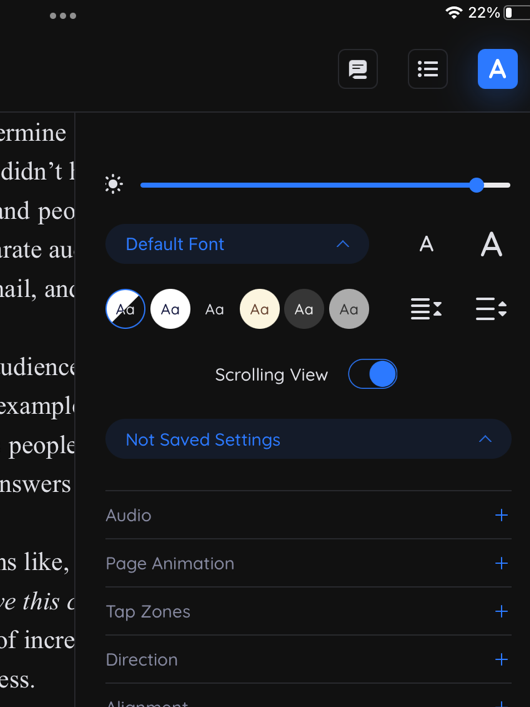
Disable Brightness Gestures
Brightness control via gestures have been released a few months now. However, there are cases when it would be better disabled for some segment of readers. To disable brightness gesture controls do the following:
- Go to Device Settings
- Select BookFusion
- Toggle Brightness Gesture Off
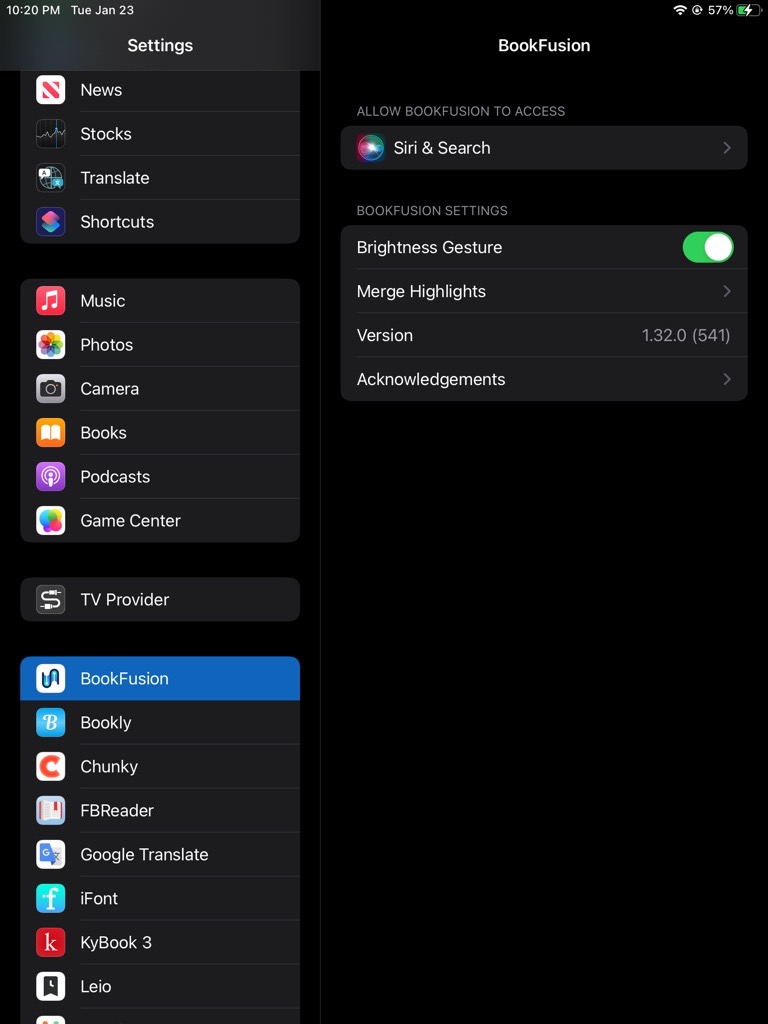
Improvements & Fixes
- Empty page while auto-scrolling is being used sometimes.
- Next page bleeds into the current page
- Fix Palatino font
- Fix table of contents performance in old iOS versions
- Fix device rotation issue during auto-scroll
- Fix when part of next page visible in page mode
- Save reading position when using TTS in background
- Fixed infinite loading in long chapters
- Fixed location of bookmark during auto-scroll
- Fixed crash when merging highlights with tags
The latest update can be found in the App Store at https://apps.apple.com/us/app/bookfusion/id1141834096 . Thanks again for all the support and please do continue to reach out to us with feedback and suggestions to help us build your ideal reading platform.
Don’t see a feature you are looking for? What are you looking forward to the most? Let us know in the comments! Stay tuned for the next few releases.


Oz Molaim
January 25, 2024I had purchased a subscription last moth and I enjoy your product very much. I wonder when tts will be available on the web application? I am mostly reading my books there and tts will be very useful for many customers.
Thank you!