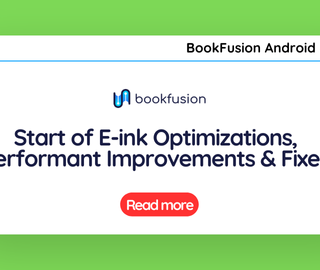BookFusion iOS 1.36.2 – Image Gallery & Navigation, Quality of Life Improvements and Further Branch/Social integration
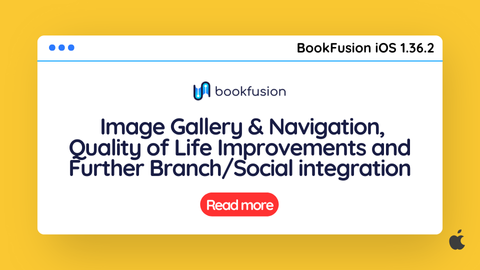
Our latest update includes a series of enhancements designed to make your reading and note-taking experience on BookFusion iOS even more seamless and user-friendly.
Image Navigation & Gallery
With this feature, readers can now quickly view and navigate the images in EPUBs, making it easier than ever to reference visual content. Here’s how:
- Image List in Navigation:
After the Table of Contents and Bookmarks tabs, you’ll find a new Image List tab that displays all images within the book. This lets you jump directly to images without scrolling through the entire book, keeping your reading smooth and efficient. - Double-Tap to Enter Gallery View:
When reading a reflowable EPUB, a double-tap on any image will now open the Gallery View. This dedicated gallery lets you seamlessly swipe between images, offering a visually rich and uninterrupted way to enjoy your book. - Quick Return to Book Position:
To go to the position of the image , simply tap on the page % progress at the bottom right of the screen, and you’ll be taken right to the page the image is on. Simply double tap the image again to re-enter the gallery mode where you can quickly swipe to the next image.
General Improvements
- Forward Button for Easy Navigation: We’ve added a Forward button to let you quickly return to your previous position after using the Back button, making it easy to explore different sections and come back without losing your place.
- Finer Control over Paragraph Spacing: Enjoy smaller increments when adjusting paragraph spacing, giving you more precise control over text layout to suit your reading preferences.
- Copy Highlights Directly from List: You can now copy highlights directly from the highlights list, making it easier to capture and share key information.
- Disable Automatic Highlighting with Apple Pencil: For those using the Apple Pencil, you now have the option to disable automatic highlighting. This can be done by navigating to Settings > Apps > BookFusion
- Quick Access to Notes with Auto-Keyboard: When adding or editing notes, the keyboard will now appear immediately, allowing for faster note-taking without the extra tap.
- Smooth Keyboard Appearance with “Reduce Motion”: We’ve fixed an issue with the keyboard appearance when Reduce Motion is enabled and added support for some additional accessibility features , ensuring a smooth and responsive experience across all settings.
Branch/Social – Beta
We’re delighted to bring more of BookFusion’s social features to iOS! With this update, reading is more connected, allowing you to engage with highlights and notes from friends or family while you enjoy the same book. Here’s what’s new:
Social Reading & Shared Highlights
- View Shared Highlights and Notes in EPUBs:
Now, when reading an EPUB, you’ll be able to overlay and view highlights & notes from friends and family members. See what catches their attention and add a new dimension to your reading experience. - PDF Social Highlights & Notes:
Reading a PDF? You can now overlay friend’s highlights and notes directly within the text, making PDF reading more collaborative. - Overlay Shared Image Highlights in CBR/CBZs:
For graphic novels, comics, or manga lovers, you can now see friend’s image highlights & notes in CBR and CBZ files, bringing social interaction to your comic reading experience
- Red Badge for Highlights with Comments: Now, if a highlight includes a comment, you’ll see a red badge on the highlight icon.
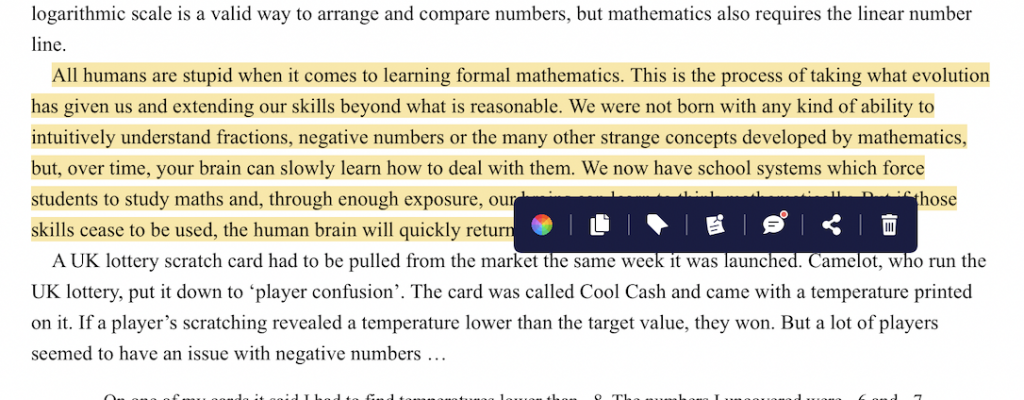
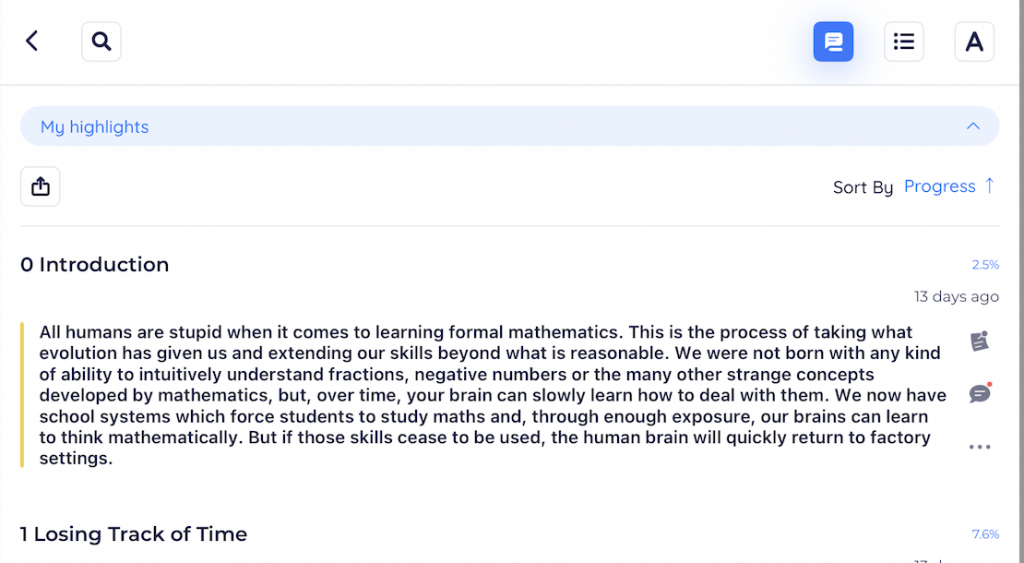
Fixes & Other Improvements
- Show appropriate message for DRM protected book
- Show actions after long touch in tag’s books screen
- Add padding between themes in reader settings in iPad
- Fix line height issue, when lines could intersect each other
- Pause and resume audio (Media Overlay or TTS) during system sound interruption (phone calls, sound notifications)
- Sort exported highlights by current sort criteria
What’s Next?
You can expect more improvements based on readers feedback, inline footnotes , branch/social integrations. Are you interested in having support for Shortcut added? If, so please let us know which actions you would like to see implemented with shortcuts in the comments or via support@bookfusion.com
We’re continuously working to make your reading experience as enjoyable as possible. You can grab the latest update from the App Store at https://apps.apple.com/us/app/bookfusion/id1141834096 .If you have any feedback or run into any issues, feel free to reach out to our support team.
Happy reading!