iOS 1.14.5 – Split View, Lists & More
We just finished another major update for our iOS App. This release has numerous updates that you will love. You can grab it from the App Store at https://apps.apple.com/us/app/bookfusion/id1141834096
Multitasking & Split View
The BookFusion iOS app now supports split view mode which allows you to read while taking notes, read while watching a recorded lecture and other multitasking activities are now possible with this update.
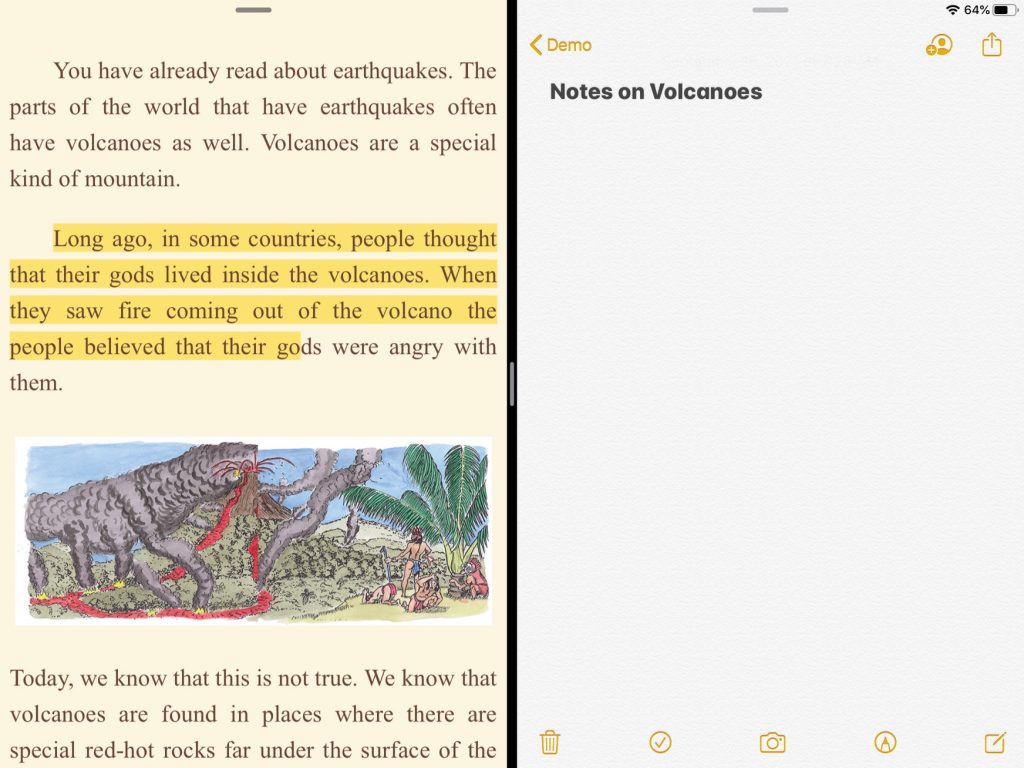
Updated Currently Reading Section
The currently reading section has been updated to reflect only the eBooks you are reading at that moment. You also now have the ability to easily remove books from the currently reading section using the new context menu.
New Context Menu
A new context menu is now available anywhere in the bookshelf that you can access with long press or press & hold on any of the covers of your ebooks. This context menu allows you to quickly do the following:
- Add to Favorites
- Remove from Currently Reading
- Move to Plan to Read
- Move to Completed
- Edit
- Delete
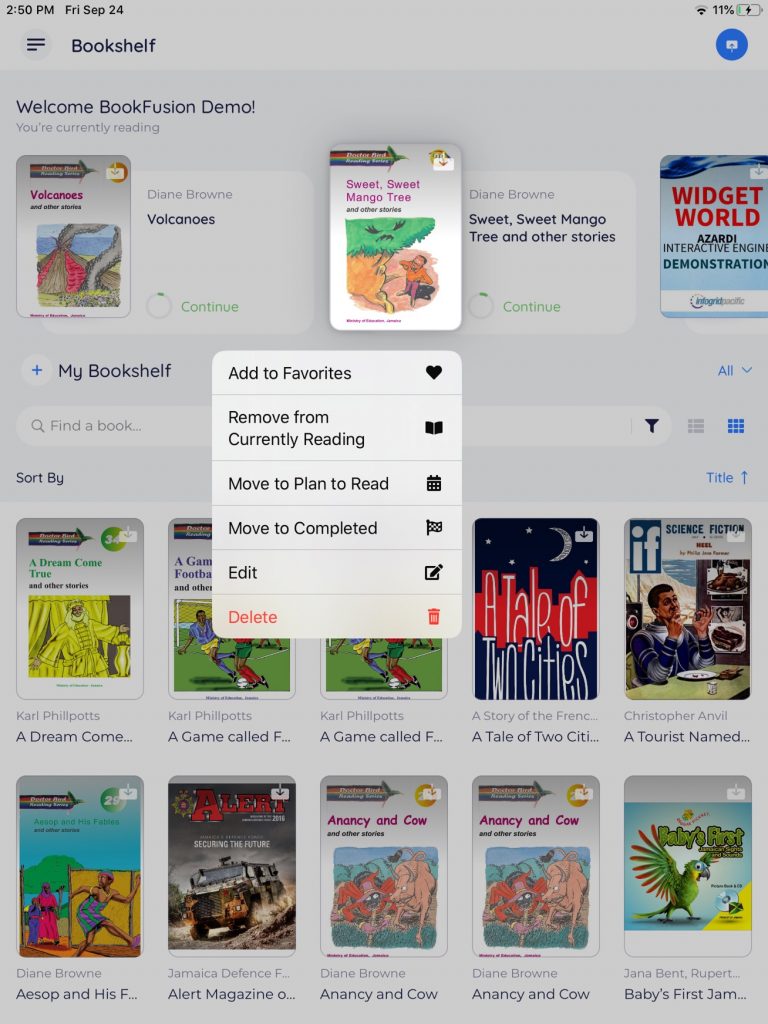
Favorites, Completed & Plan to Read Lists
You can now easily go to your Favorites, Completed and Plan to Read lists with a single tap.
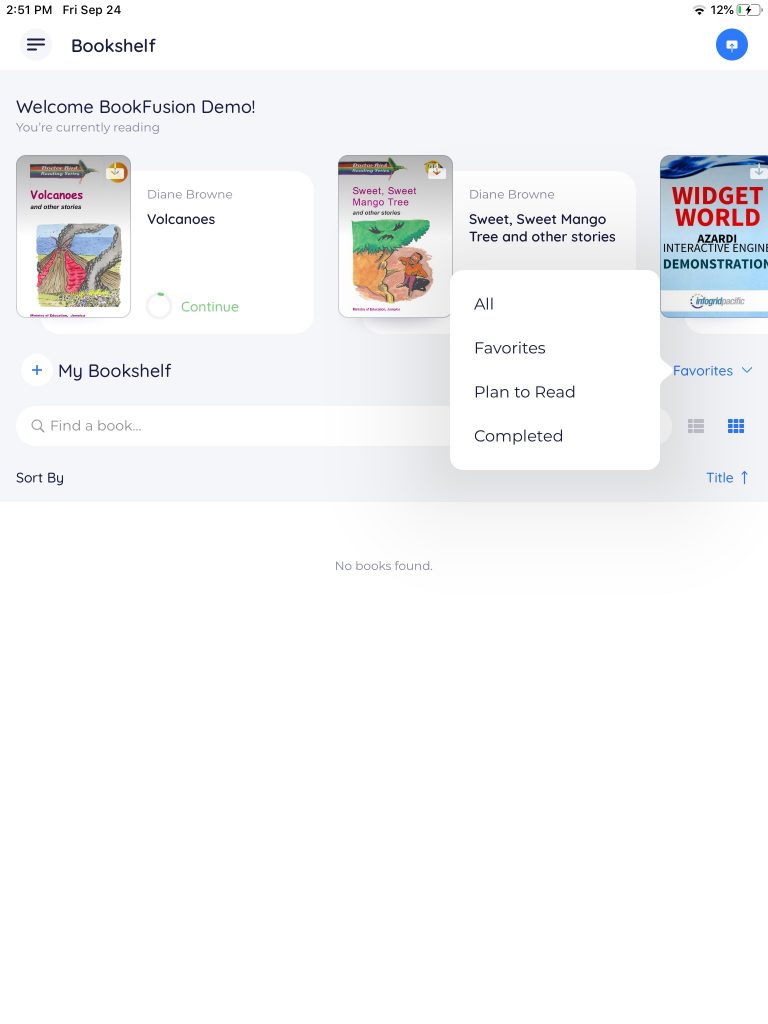
We also included other minor bug fixes and improvements. Stay tuned for more updates. Don’t forget to leave us a 5 start review in the App Store if you love using our app.

