iOS 1.19.0 – Dark Mode and Highlights & Annotations!
Dark Mode
Dark mode is finally here for iOS! Now you can choose whether to relish in the dark or the light.
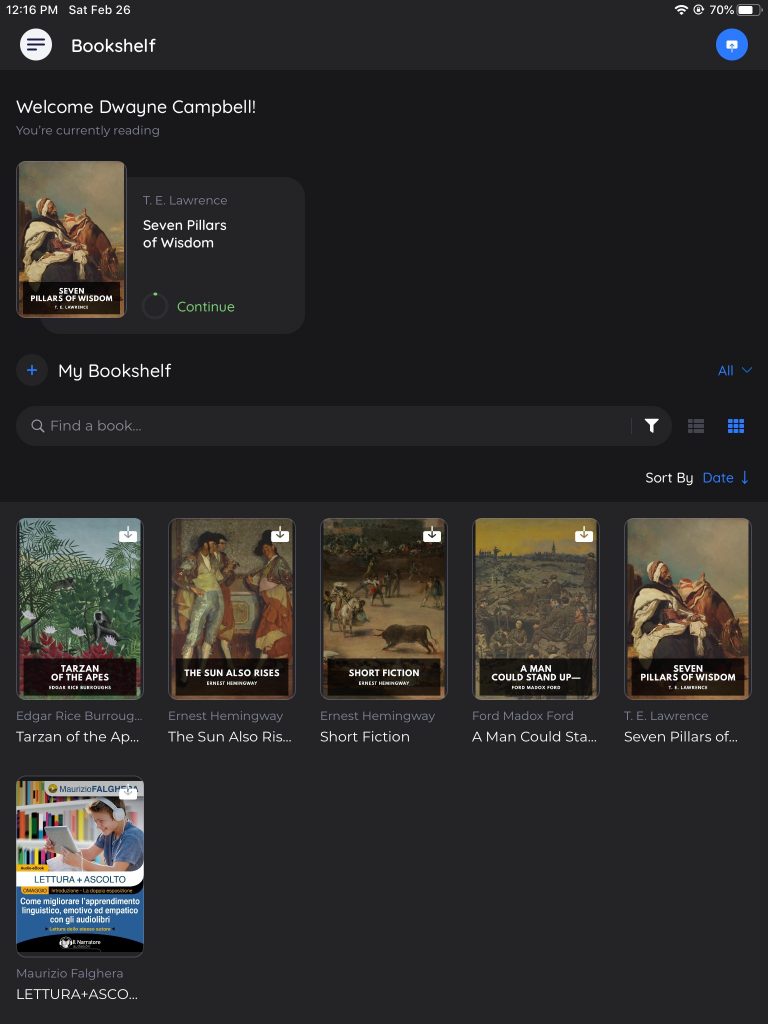
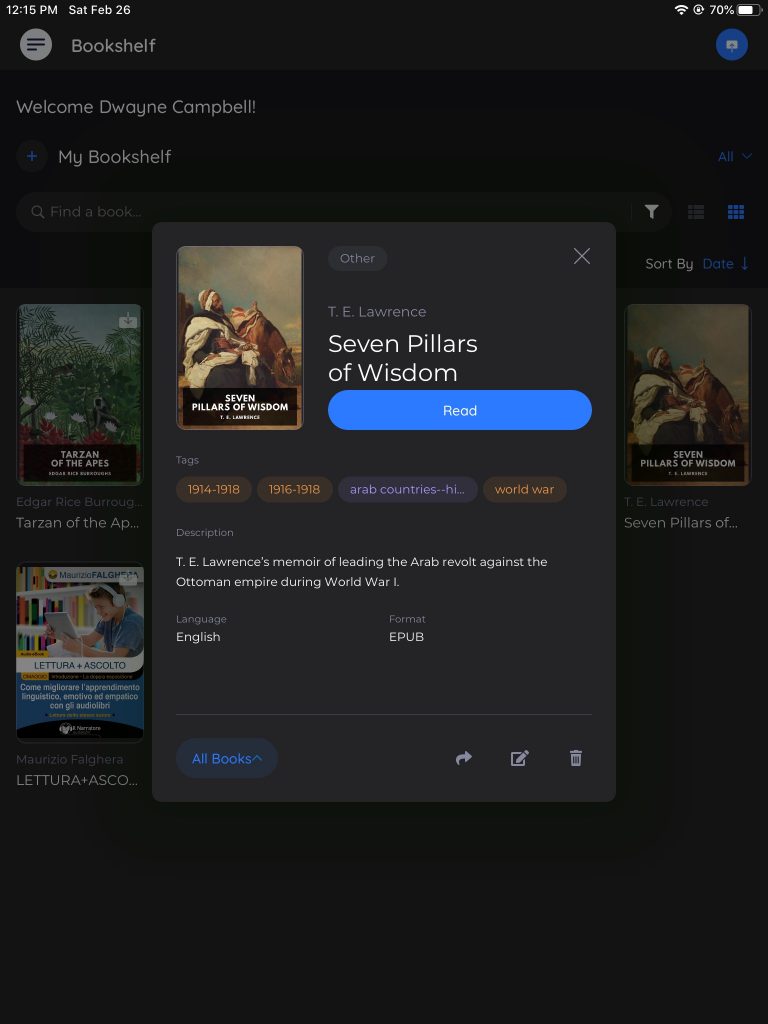
The appearance of the app can be configured to be System/Automatic, Dark or Light under Settings.
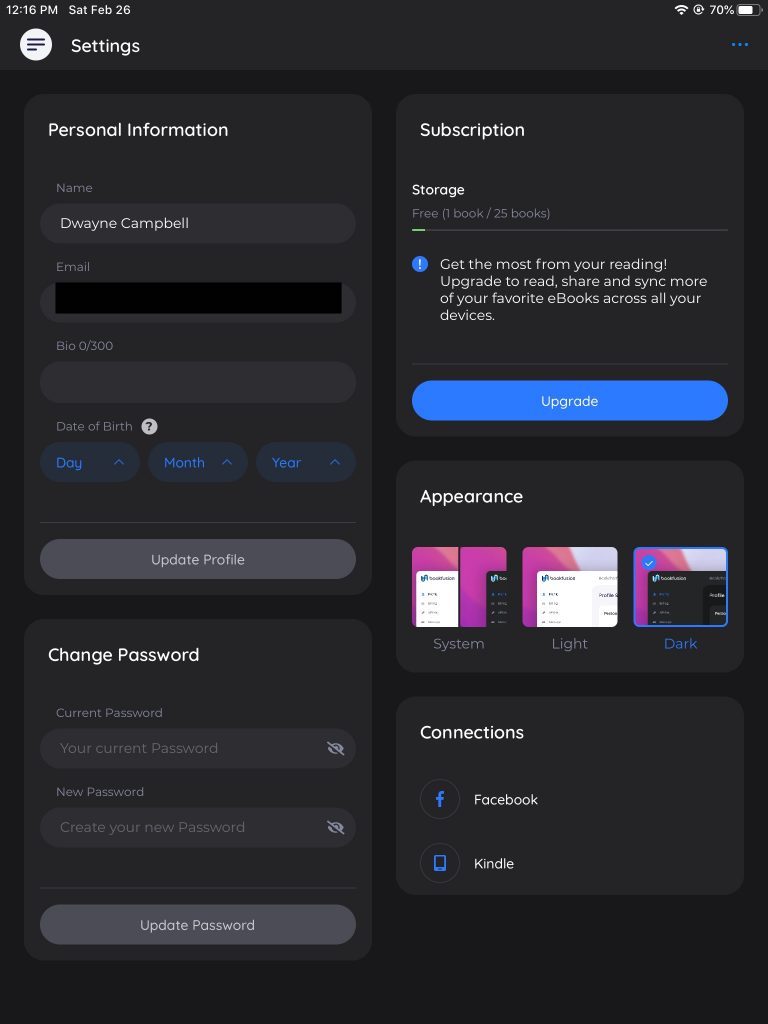
Highlights & Annotations
Your highlighting and annotation workflow just received a power up. You can now get the most out of your reading experience on the go with the improvements below:
Custom Colors
Highlights can now be customized with your color of choice. You are no longer limited to a fixed default number of highlight colors.
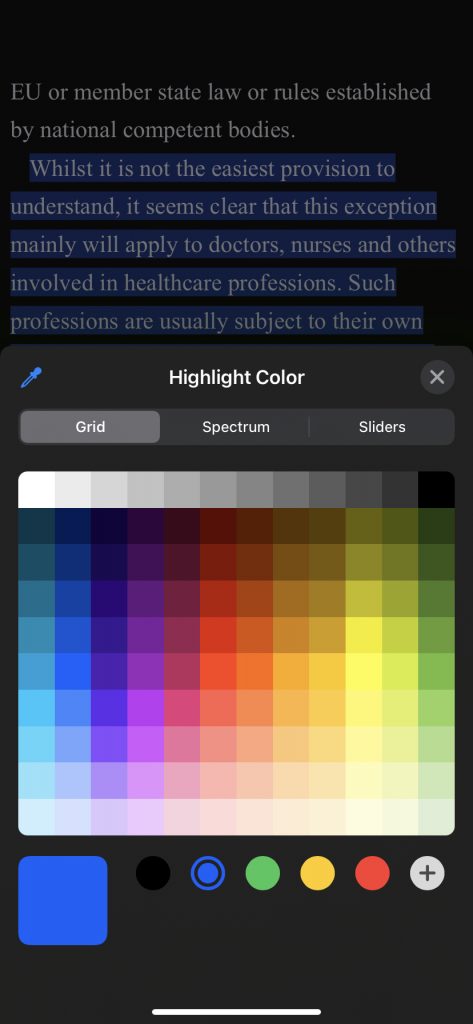
Tags
Tags can now be added to individual highlights. This allows you to read and organize various highlights in one or more ebooks in the way that is best for you.
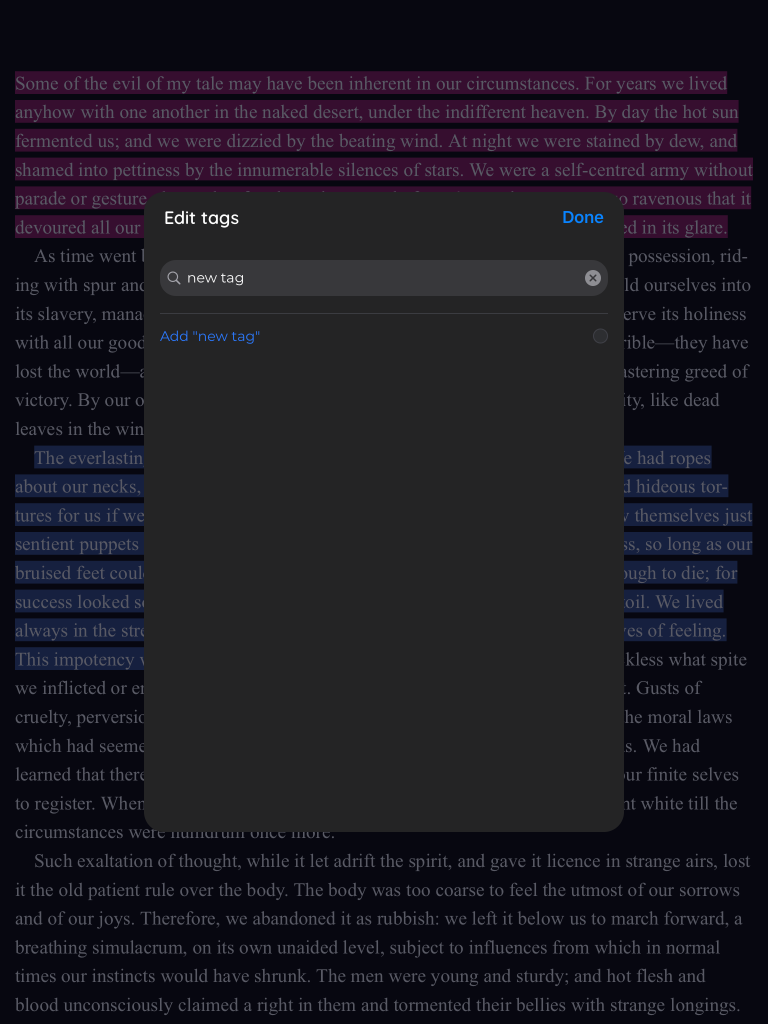
Export Options
Export options for highlights are now in the iOS app! We now provide the following formats to export your highlights on iOS:
- CSV
- Markdown
- HTML
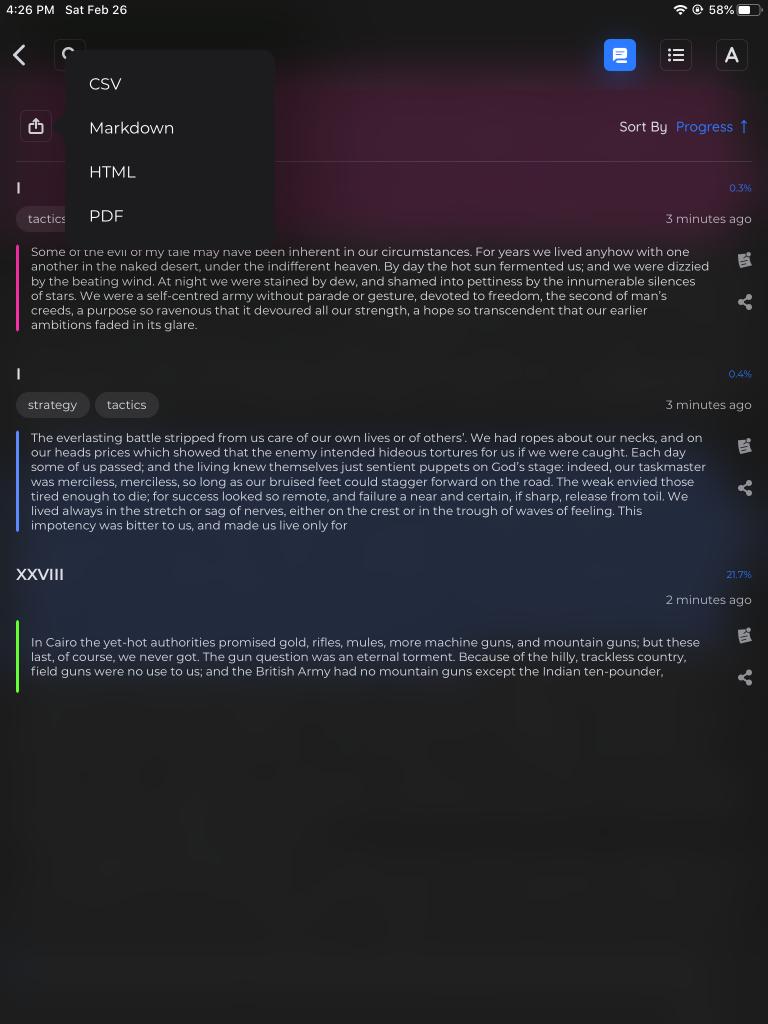
New UI
A refreshed highlight view that allows you to get the most of the highlights and annotations you make while reading. There are also two new sort options:
- Date – Sort highlights based on the date they were made.
- Progress – Sort highlights based on where they are in the book. Keeping them organized to chapters and sub chapters.
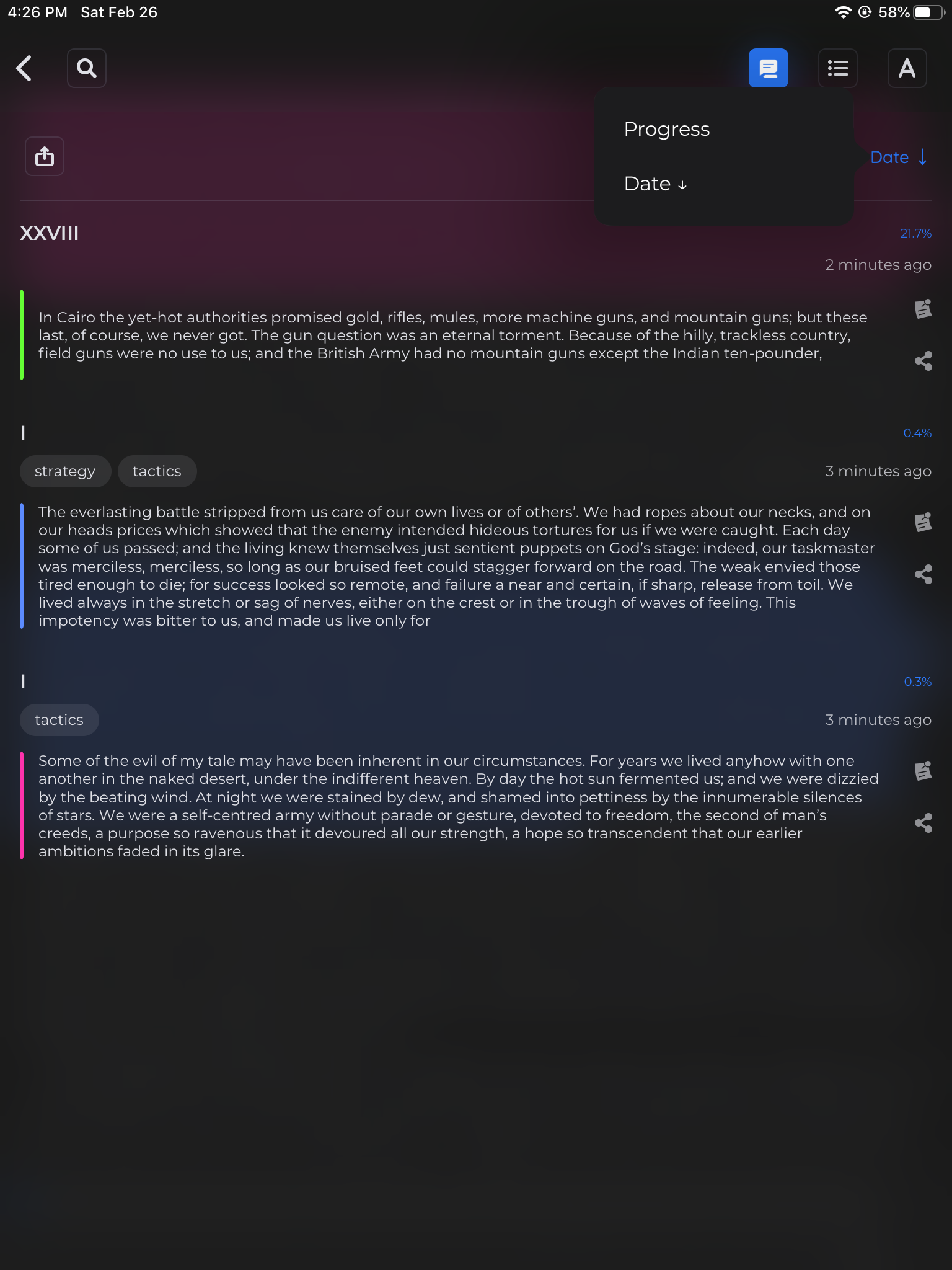
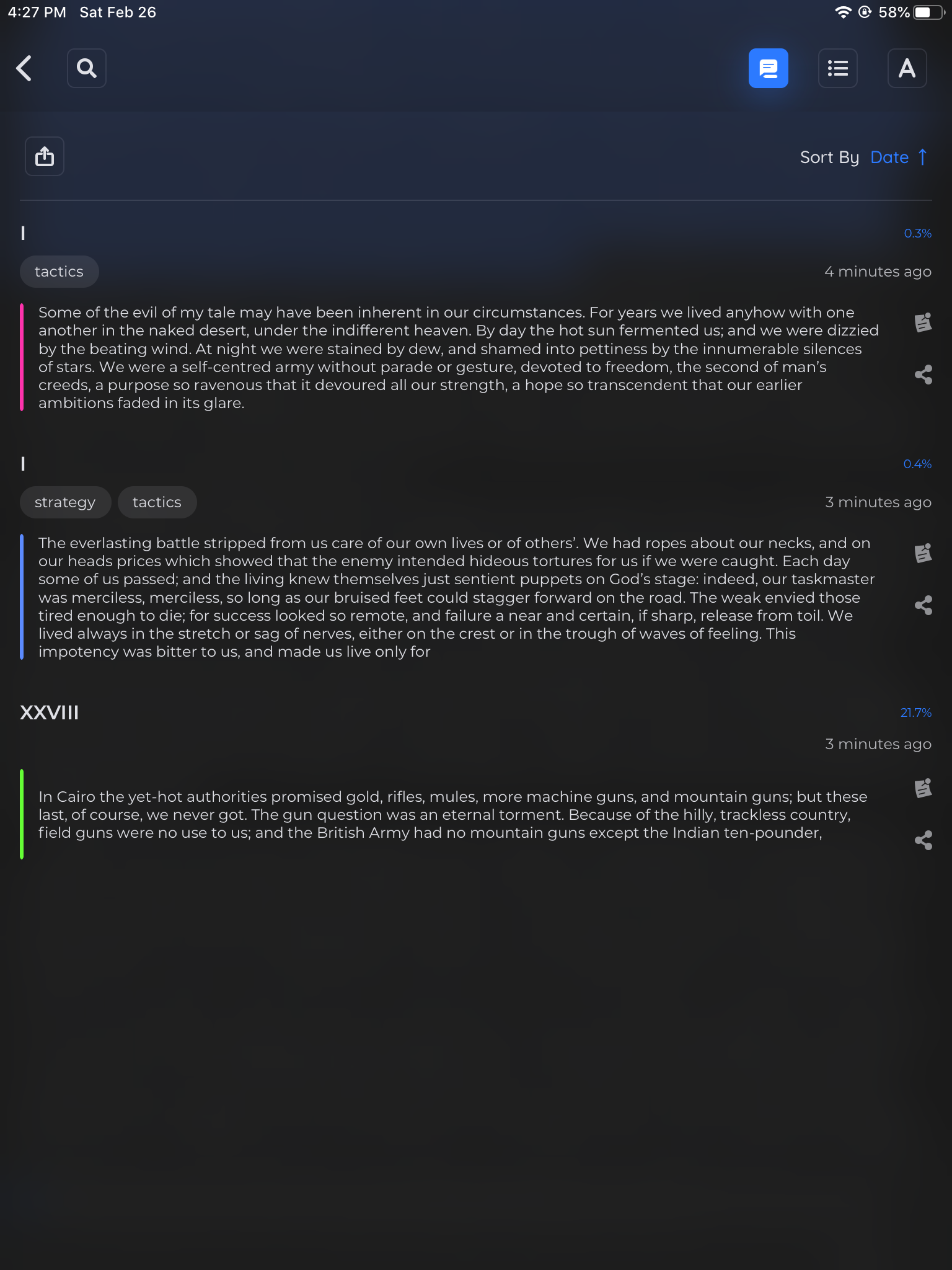
Other minor updates and fixes were also done. The next major update will be the highly requested Series support for the bookshelf.


Jose Raul Tejeda
March 18, 2022Me encanta BookFusion, excelentes actualizaciones… a la espera de la App para PC!!