You’ve Downloaded Your Kindle Books — Now What?
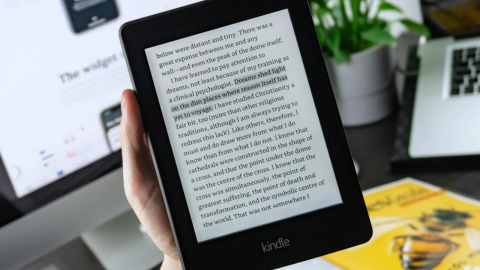
Amazon’s latest move to remove USB download options for Kindle books has sparked a wave of concern among readers who value true ownership of their digital libraries. If, like many, you ran to download your e-books off of Amazon Kindle, you’ve taken the most crucial first step. But now that you have them, what’s the best way to manage, organise, and read your collection without relying on Amazon?

Here’s how you can take full control of your e-books and ensure they remain yours to read, no matter what changes big tech throws your way.
1. Find a Source of Truth for Your E-Book Library
First off, you need to find a place to house all of your e-books. Naturally, it’s of no use to you sitting in a file on your desktop. Here are your best bets:
Calibre
Calibre is an open source e-book library management application developed by users of e-books for users of e-books. It has a cornucopia of features divided into the following main categories: Library Management, E-book conversion, Syncing to e-book reader devices, Downloading news from the web and converting it into e-book form, Comprehensive e-book viewer, Content server for online access to your book collection. For years, Calibre has been the go-to tool for e-book readers who want full control over their digital libraries. It allows users to manage, convert, and transfer e-books across different formats and devices.
- Convert books into different formats (ePub, PDF, etc.) for maximum compatibility.
- Edit metadata for better organisation and searchability.
- Sync and transfer books to various devices, ensuring you always have access to your collection.
Just look at this Reddit thread, where a reader was able to back up 1831 books thanks to Calibre.

BookFusion fully integrates with Calibre, making it simple to transfer and organise your library while keeping all your metadata intact.

BookFusion
If you would prefer an all-in one approach, BookFusion is a great choice. It allows you to not only house, organise, tag and send books to Kindles & e-ink devices, it is an all-in-one reader with a fully customisable and enjoyable reading experience for books of any format across all devices.
I’m an avid reader and have a lot of eBooks. I’ve been using BookFusion, and I love it. My whole eBook collection is available to me anywhere, anytime, on all my devices (and I have several), and the reading experience is terrific.
— Lori Kaufman on GoodEReader

2. Read on Any Device — Without Restrictions
Once you feel confident that your books are safely housed and tucked into their respective, open-sourced shelves, you need a way to read them. There are many e-reader apps out there that cater to different needs such as the Kindle app, Kybook, Apple Books, PDF Expert, Moon Reader and of course, us at BookFusion.
- Use BookFusion — Beautiful Customisable Reading Interface and Full Cross-Device Syncing: BookFusion has the most modern and customisable reading experience available and supports all major e-book formats and ensures your books are available across mobile, desktop, and e-ink devices.
- Send Books Back to Kindle (If You Still Prefer It): With BookFusion’s Send to Kindle feature, you can still read on your Kindle device while keeping your books stored independently.
- Explore Alternative E-Readers: Apps like Moon+ Reader, Koreader, and Lithium offer feature-rich reading experiences beyond Amazon’s ecosystem.
Ready to take charge of your e-books? Try BookFusion today and keep your library in your hands, where it belongs.


