Web:Text to Speech (TTS), Shared Settings Across Books & More
TTS support for EPUBs
We are excited to announce the latest update to our Web App, which now includes Text-to-Speech (TTS) support for EPUB. This new feature is designed to enhance your reading experience by providing an audible version of your favorite eBooks. Whether you’re on the go, multitasking, or just prefer listening over reading, our TTS functionality offers a convenient and accessible way to enjoy your eBooks.
All you need to do to use Text to Speech (TTS) is to go to Settings inside the Reader, select Audio and enabled it.
Voice Selection
Our TTS integration will use all voices built into your OS and the ones provided by your browser. Customize your listening experience by choosing from a variety of high-quality, natural-sounding voices. (Microsoft Edge & Chrome)
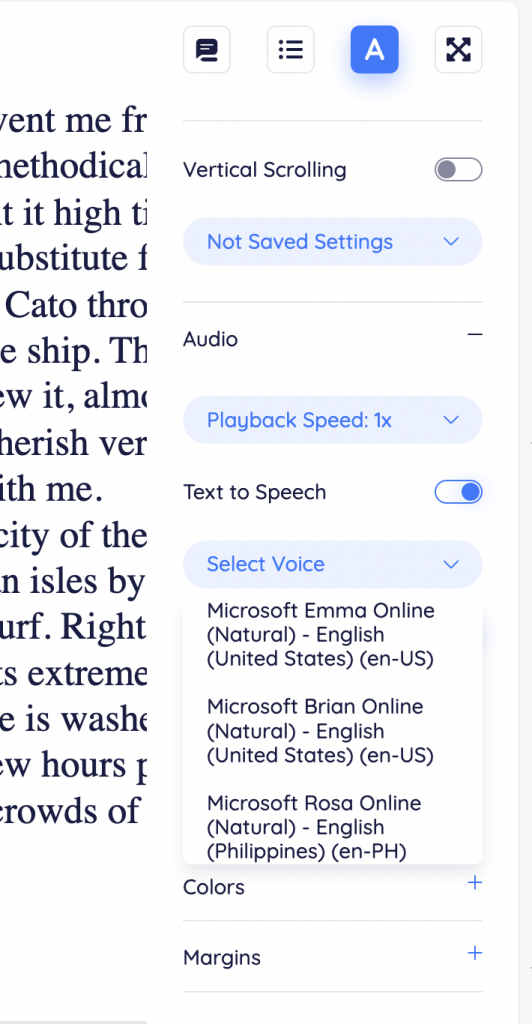
Speed Control
Adjust the narration speed to match your listening comfort. Whether you prefer a leisurely pace or a quicker tempo to get through content faster, speed control puts you in command.
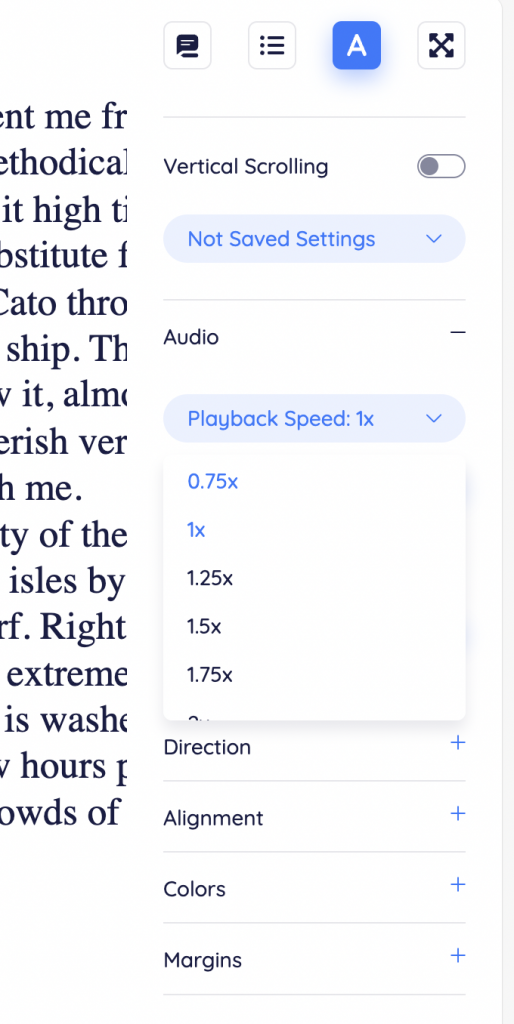
Backward and Forward Control
Easily navigate through your text with intuitive backward and forward controls. Skip to the next section or revisit a previous part with just a simple click, making it effortless to keep up with your reading.
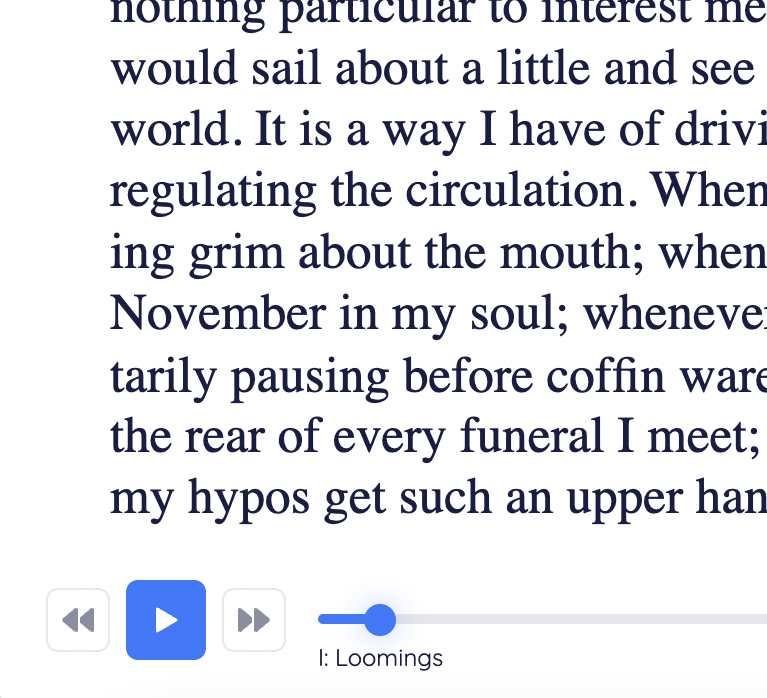
Listening in background
Enjoy the convenience of listening to your eBooks while multitasking. The TTS Reader continues to play in the background, allowing you to engage in other activities without interrupting your listening experience.
Syncing & Resuming Reading Progress
Never lose your place again. Our TTS Reader synchronizes your reading progress across devices, allowing you to resume exactly where you left off, ensuring a seamless transition between sessions.
No Word or Document Limit
Limitless reading when using our TTS. Without any restrictions on word count or the number of documents, you can listen to lengthy novels, extensive research papers, or an entire series of books uninterrupted, ensuring your listening journey is boundless and continuous
Works Offline & Online
Our TTS implementation offers unmatched flexibility by functioning both online and offline. Whether you have a stable internet connection or are off the grid, your reading experience remains uninterrupted, allowing you to enjoy your favorite books anytime, anywhere without dependency on network availability.
Natural Voices via Microsoft Edge or Google Chrome
Looking for more Microsoft Edge & Google Chrome offer advanced TTS models that are natural and realistic, ensuring that the narration you hear is lifelike and engaging, making your reading sessions more enjoyable and immersive. These same voices are offered in their paid service.
We personal recommend using Microsoft Edge if you will be using TTS often while using the Web app. They have the best voices right now for multiple languages.
Multiple Language & Dialect Support
As a platform that caters to a global audience. Our TTS implementation also has extensive multi-language support. Whether you’re learning a new language, reading foreign literature, or simply prefer listening in your native tongue, our reader provides high-quality narration across a wide range of languages, ensuring your reading material is accessible and enjoyable no matter the language.
Text to Speech (TTS) is supported for English, Spanish, French , German, Portuguese,Mandarin Chinese, Japanese, Hindi, Arabic and several other languages.
TTS in PDFs
TTS support for PDFs will be added later this year as well. Let us know if you would like this sooner than later. TTS support for PDFs have already been completed in our iOS app.
Shared settings across all books
This feature ensures that once you set your preferences for one book, they are automatically applied to any subsequent books you open. This eliminates the need for re-adjusting settings each time you start a new book, providing a seamless and consistent reading experience across your entire library.
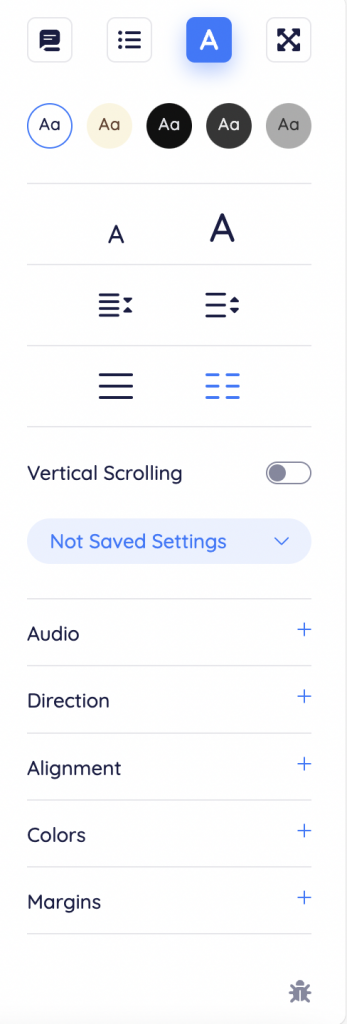
Free Digital Library(eBooks) Reminder
For those that might have missed it, you also have access to free eBooks form the last 2 years not just in our store but via our digital library section as well via our partners:
- Standard eBooks – Standard eBooks Library | BookFusion
- NASA – NASA Library | BookFusion
And several others that you can find at Libraries | BookFusion
Fixes & Improvements
- Updated filename for files when using Send to Kindle
- Make area/image highlights in PDF now with a single click
- Highlights are shifted by 1-2 characters in some PDF
- Fixed no space between words when selecting multiple lines in with some PDFs
- Fixed Media Overlay Audio playback doesn’t start from the correct timestamp in Chrome and Firefox
- Fixed Media Overlay Audio button displayed on pages with no audio fixed layout
- Fixed search returns no results the search query contains a single quote
Web Items in Queue & Up Next
- Obsidian Plugin – This is now being finalized. Our beta users love the integration, there is nothing quite like it on the market today. Stay tuned for our release in the next 2 weeks.
- Branch(Social) – Family/Close Friends Plan
- Branch(Social) – Other improvements based on feedback
- Notion Plugin
- Article Support
- Statistics
Don’t see the feature or improvement you are looking for? Reply and let us know! Thank you all for the support. Please do reach out to us if you encounter a bug or simply have feedback.

